Chromebook tips for Los Al students
Helpful tips for your Chromebook use at school
The Los Alamitos Journalism Program chromebook’s stacked together in front of Mrs. Franzen’s interactive chalkboard.
October 26, 2022
LOS ALAMITOS, CA — For the 2022-23 school year, Los Alamitos High School supplied Chromebooks for all students to use at school and at home. During registration, students took home a brand-new computer.
Last year, this system was called BYOD (Bring Your Own Device) because students brought in their personal computers to school. However, this year they provided the whole school with Chromebooks so that it would be easier for teachers and administrators to deal with technical problems during school and exams.
While some people are Chromebook experts, others might need a little extra help, so here are a few Chromebook tips and tricks.
An important shortcut is copy-and-paste. To copy selected text, hold down the Ctrl button and press ‘c’ at the same time. To paste, hold down the Ctrl key and press ‘v.’ Additionally, if you want to Paste and Match Style text, hold down the Ctrl key and at the same time press shift and ‘v.’
If you have too many tabs and you need to keep them for your classes, but you keep getting confused, you can group your tabs together. To do this, double-click on one tab and click ‘add tab to group’ on the drop-down menu.

This then lets you name this tab group with any name you want, like the class name, so that you can open it up separately for each class. After you name the tab groups, you can drag other tabs into the group, and then you can click the name and close down all of the tabs.
“I like how it keeps [the tabs] organized and that I don’t have to sign into things again because the tab is already ready,” Luna Cerrillo, a Los Al sophomore, said.
As well as using the main Google Docs and Google Slides, you can also use Google Scholar, Google Drawing, Google Art and Culture, and Google Earth.
Google Art and Culture is helpful for art students or any projects you have on any artists.
There is also Kami, which is a good annotation tool, and Google Keep.
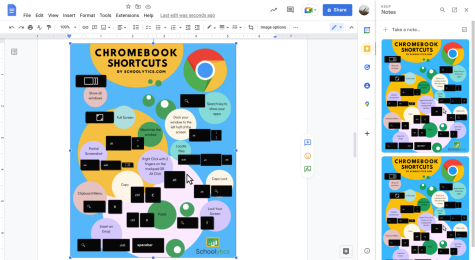
“Google Keep is actually really good for taking notes. And then you can insert your Google Keep notes into your document or a picture, use it as a new notetaking tool while you are writing,” said Mr. Platt, a Google Certified Innovator.
Google Certified Innovator is a program that Google created that you have to apply for by completing a project that is based on design thinking and trying to iterate the problem, then going back to the beginning and going through the process again. There are around 2000 to 2500 Google innovators, and they have Google offers of about 25 people that get in at a time.
Additionally, if you need to find a specific word, press Ctrl ‘f’ and you will be able to search for any specific word or phrase.
“Without the use of Ctrl ‘f,’ my AP World History reading guides would take me twice as long,” Los Al sophomore, Sydney Forsyte, said.
Another important keyboard hack is Ctrl ‘z’, which allows you to undo your writing. Pressing Ctrl, Shift, and ‘z’ at the same time redos your writing.
Los Alamitos is very Chromebook oriented and if you know these tips and tricks, it will help you immensely with your efficiency during school.

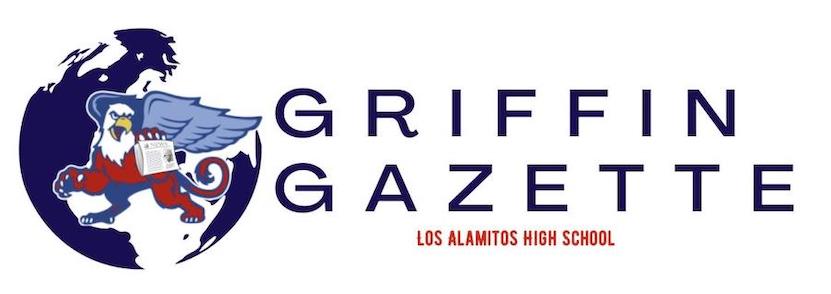
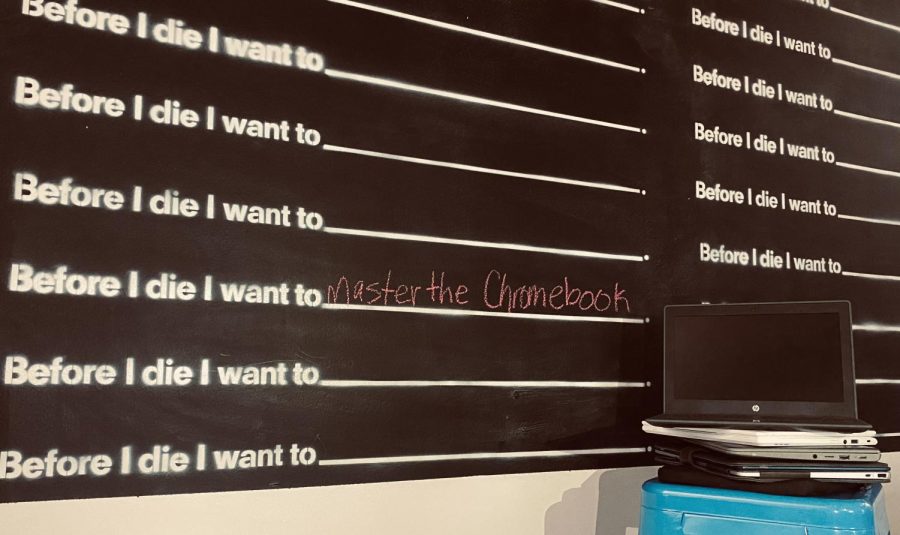




Alicia Tan • Oct 26, 2022 at 9:27 pm
Thank you for writing this article!!! I am one of those people who needs extra help with chromebook tips